How Can We Help?
A duress alarm occurs when a specific code (i.e., duress code) is used to disarm the panel. If a person is being told to disarm the panel, they can use this code to make the panel appear to be disarmed, but the police know to come.
A duress or smoke alarm alert message appears on the Customer Website and app until it is cleared by the user. The alert can be cleared by logging into the Customer Website or using the Login with Access feature on the Partner Portal.
Important: If an alarm is still active locally, the user must acknowledge the alarm at the panel before the trouble can clear on the Customer Website and app.
To clear a duress or smoke alarm alert using the Customer Website:
The alert message eventually disappears on its own after a few days. For duress alarms, the alert message also clears when the system is disarmed by a user that is not the duress code.
- Log into the Customer Website.
- In the Welcome card, click Panel Duress or Smoke Sensor Must Be Reset.
- In Alerts & Issues:
- For a duress alert, click Stop Alarm to the top right of the alert and confirm to stop the alarm.
- For a smoke sensor reset alert, click Remove Alert.
- Once it’s confirmed to stop or remove the alert, it acknowledges the alarm and clears the alert message from the Customer Website and app.
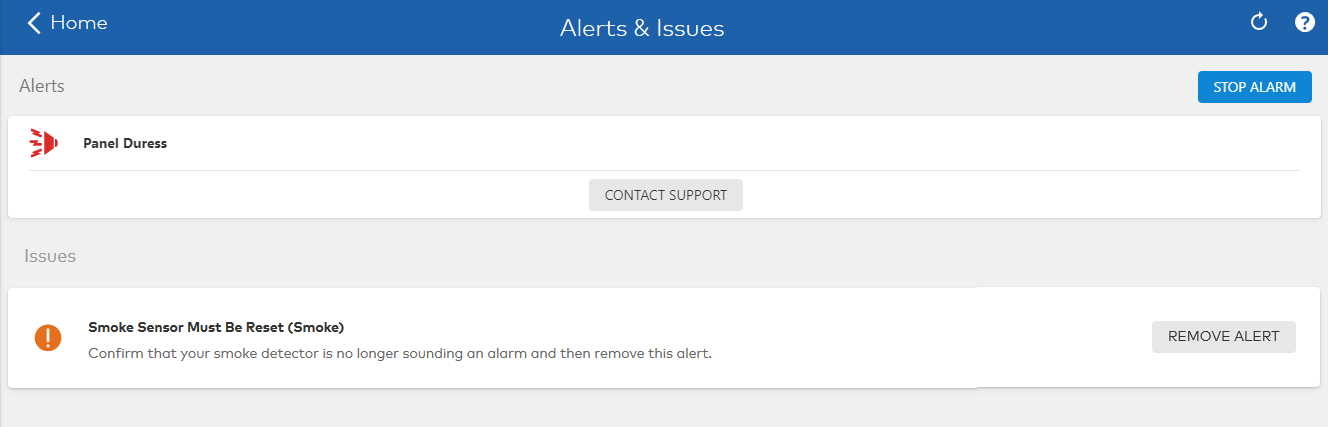
To clear a duress or smoke alarm alert using the Partner Portal:
Important: The Login with Access feature on the Partner Portal must be used to clear the duress or smoke alarm alert. For more information about logging in with access, see Using Login with Access.
- To clear a duress alert, log into the customer’s account using Login with Access, and then disarm the system. Disarming the system clears the Panel Duress alert.
Note: If the system is already disarmed but shows a Panel Duress, remotely arm the system to away or stay and then disarm it to clear the duress alert.
- To clear a smoke alarm alert, log into the customer’s account using Login with Access, and then follow the steps in To clear a duress or smoke alarm alert using the Customer Website.