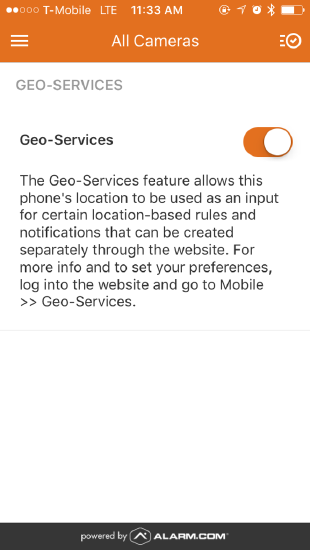How Can We Help?
A Geo-Device is a geographically aware mobile device that can be configured to automate home settings and initiate additional notifications based on the location of the Geo-Device relative to your home, office, or other location.
Enabling Geo-Services in the app will add the mobile device to the website as a Geo-Device.
To enable Geo-Services using the app:
- Log into the app.
- Tap
.
- Tap Geo-Services.
- Tap the Geo-Services toggle switch to the ON position. This enables Geo-Services on your device and adds the device to the website as a Geo-Device.
Note: If unable to toggle Geo-Services on, you may need to enable location services for the app in your phone settings.