How Can We Help?
Systems with multiple partitions can be more easily managed with customized partition names.
To change a partition name:
Partition names can only be updated using the website. It cannot be updated using the mobile app.
- Log into the website.
- In the Security card, click
as outlined in the following image:
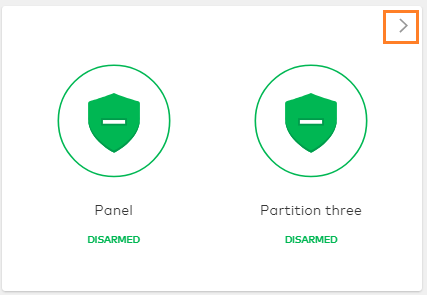
- Click
for the partition to be edited.
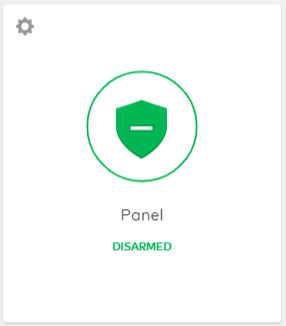
- In Device Name, enter the new partition name.
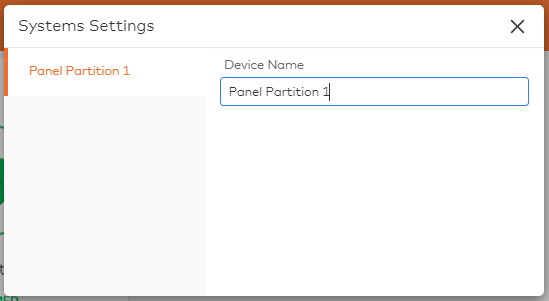
- Click
to close the Systems Settings window. This saves the changes automatically.