How Can We Help?
The 2GIG GoControl requires a special battery pack available for purchase from the manufacturer.
Note: The standard backup battery that is included with all 2GIG Control Panels does not support UL 985 installations. To comply with the secondary supply requirement in UL 985: Household Fire Warning System Units, install the 2GIG Console Battery Pack (This is a high‐capacity 2600mAh Ni‐MH replacement battery pack).
To replace the battery in a 2GIG GoControl:
If desired, put the system in test mode with the monitoring station before proceeding.
- Disarm the panel.
- Power off the panel.
- Unplug the AC adapter.
- Unscrew the top to remove the back cover.
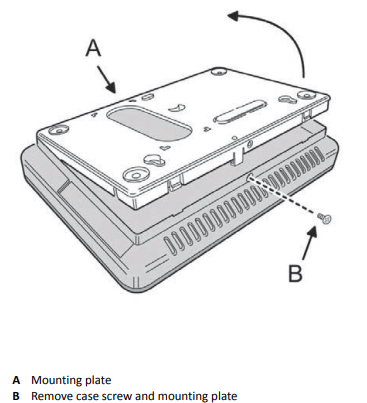
- Disconnect the battery pack’s connector, and remove the old battery.
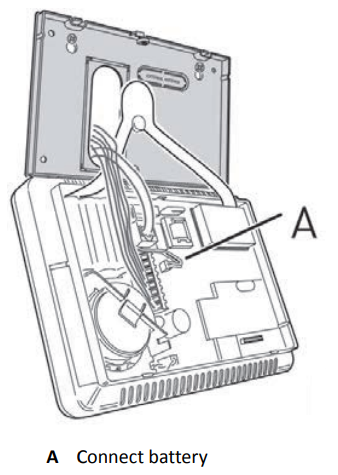
- Plug the new battery pack’s connector into the connector on the Control Panel’s circuit board.
- Reinstall the back cover.
- Restore AC power.
Important: The Control Panel does not recognize that the battery is connected until AC power is connected to the power supply.