How Can We Help?
Video Doorbell Configuration Best Practices
For recordings upon button press:
Create a Doorbell Call Recording Rule using the Customer Website.
- Log into the Customer Website
- Click Video
- Click + Add New Rule
- Click Doorbell Call Rule
For notifications upon button press:
Create a Doorbell Call Notification using the Customer Website or Customer App.
Customer Website:
- Click Notifications
- Click + New Notification
- Click Doorbell Call
Customer app:
- Tap
.
- Tap Notifications.
- Tap +.
- Tap Doorbell Call.
For more steps to create a Doorbell Call Notification, see Create a button press notification for the ADC-VDB770.
For notifications and recordings of people approaching the door:
Create a Video Analytics Recording Rule using the Customer Website or Customer App.
Customer Website:
- Click Video.
- Click + Add New Rule.
- Click Video Analytics.
Customer app:
- Tap
.
- Tap Video.
- Tap
.
- Tap Recording Rules
- Tap + New Rule
- Tap Video Analytics
For more steps to create a Video Analytics recording rule, see Create a motion notification for the ADC-VDB770.
![]() One Video Analytics recording rule per device. Only Ground Zone rules can be created. Only people can be detected.
One Video Analytics recording rule per device. Only Ground Zone rules can be created. Only people can be detected.
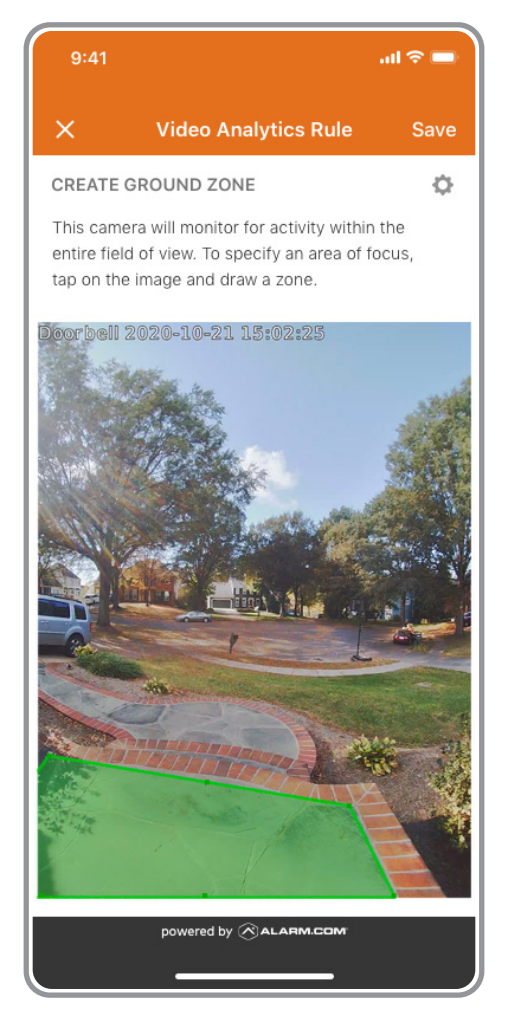
Video Doorbell Call Navigation
- Tap Talk to have a conversation. No need to push to talk and then release to listen.
- After initiating the call, Talk is replaced by Mute. Tap Mute to silence user audio.
- Tap End Call to quit the doorbell call.
- Tap to adjust the doorbell call audio volume level.
- Tap Actions to interact with other devices (locks, lights, panel, garage doors, access control doors) on the system.
For more information, see Interact with visitors and devices using the ADC-VDB770 call screen.
Did You Know?
- Doorbell Analytics clips are featured in Highlights. View Highlights on the Customer Website and Customer App.
- The live view of the Video Doorbell can viewed on both the Customer Website and Customer app.
- The Video Doorbell has a 150° vertical Field of View allowing customers to see the entire doorway area including packages on the ground.
For more information about the ADC-VDB770’s specifications, see Alarm.com Video Doorbell (ADC-VDB770) – Data Sheet.
![]() Always test your rules and notifications after configuration.
Always test your rules and notifications after configuration.
