How Can We Help?
The Alarm.com Smart Thermostat (ADC-T2000) can be powered by four AA Alkaline batteries.
Considerations:
- If there are no batteries inserted, and the thermostat is running off solely of AC power, the thermostat will report a low battery (indicated by LOW then BATT flashing on the display).
- Always replace the batteries as soon as you have low battery levels. If the batteries drain, the thermostat could leave the HVAC system on or off, overheating, or freezing the home.
- Always replace the batteries at least once a year. This will protect the thermostat from damage and corrosion by leaking batteries.
- If the home is unoccupied for a month or more, such as vacation homes, you should replace the batteries as a preventive measure against battery failure while you are away.
- Always use new batteries as replacements.
To replace the batteries in the Alarm.com Smart Thermostat (ADC-T2000):
Ensure the batteries are installed following the specified polarity markings on the thermostat.
- Open the back panel.
- Insert four new AA batteries.
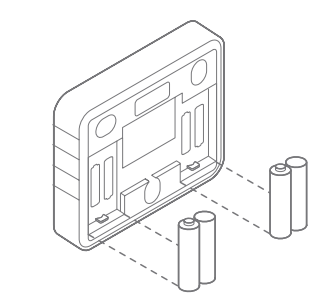
- Close the back panel.