How Can We Help?
The Alarm.com Temperature Sensor requires one CR123A 3.0V lithium battery.
To replace the battery in an Alarm.com Temperature Sensor:
- Using a flathead screwdriver, pry open the right side of the temperature sensor.
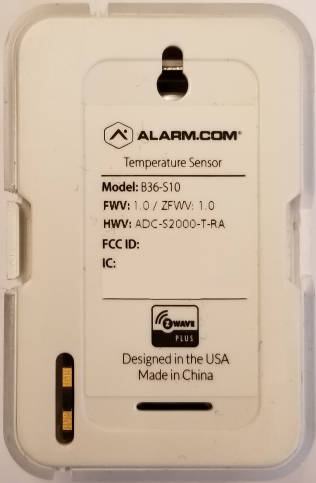
- Remove the old battery, then insert a new CR123A 3.0V lithium battery.

- Snap the cover back into place.