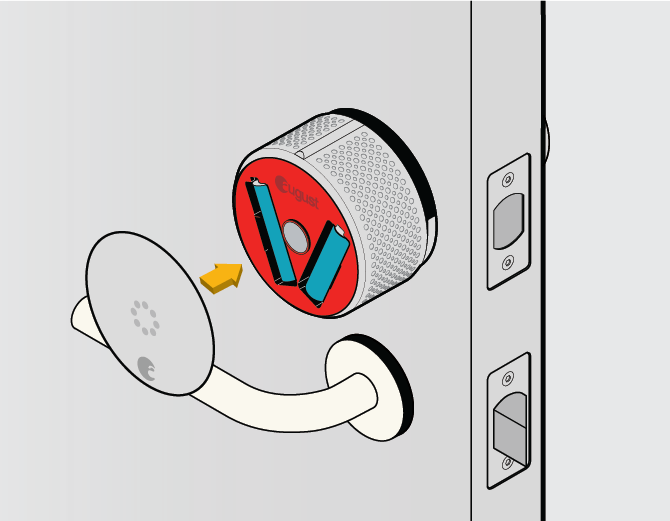How Can We Help?
The August Smart Lock Pro requires four AA alkaline batteries. Remove and replace all four batteries at the same time.
To replace the batteries in an August Smart Lock Pro:
- Press down on the August logo located on the faceplate. The top of the faceplate will tilt outward. Grab the faceplate and remove it.
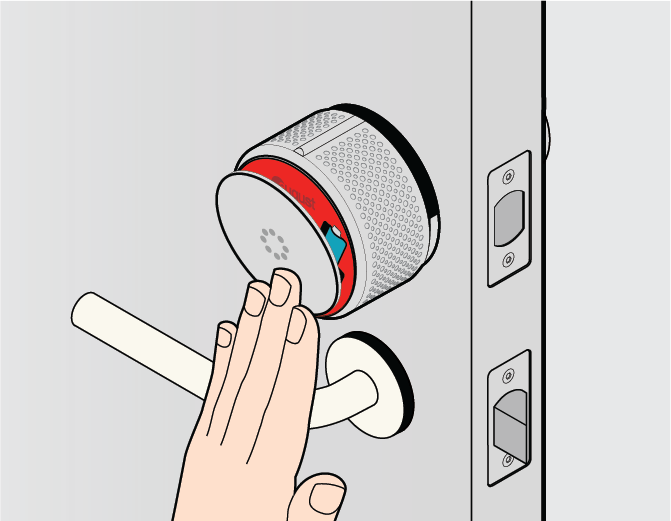
- Remove all four AA batteries.
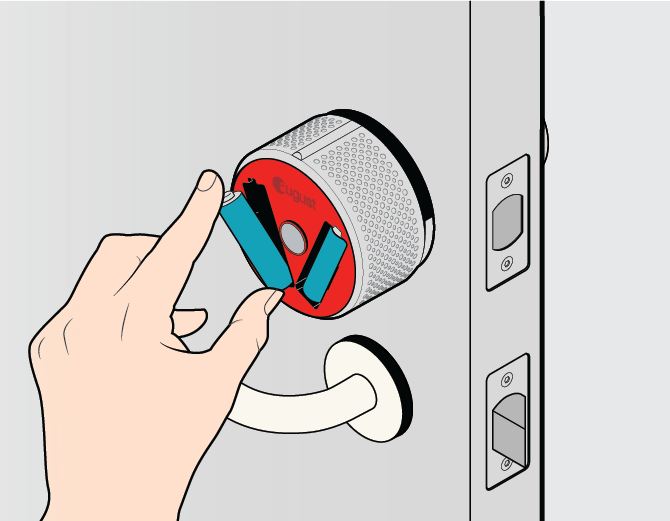
- Insert four new AA batteries with the positive (+) side up.
- Verify the batteries snap into place.
- The lights on the August Smart Lock Pro will flash green.
- Reinstall the faceplate back onto the August Smart Lock Pro.
- Verify the August logo is located along the bottom of the faceplate.
- The faceplate attaches with magnets onto the August Smart Lock.