How Can We Help?
In the case of an emergency where you are unable to disarm the system, the monitoring station may call to verify the alarm. This typically involves contacting you at the location where the system is located. Depending on the type of alarm event, the location phone may be contacted either before or after a dispatch to authorities has been made.
Emergency contact information (e.g., Location [Premise] phone numbers, verbal passcodes, contact lists, and per-contact passcodes) can be modified using the website and app.
Important: This feature is only available if it is supported by the selected monitoring station and enabled by your service provider.
To change the monitoring station location phone number using the website:
- Log into the website.
- Click Settings.
- Click Monitoring Station.
- In the Phone Number field, enter the phone number of the location where the system is installed (e.g., landline).
Note: If there is no landline on location, enter a main contact number.
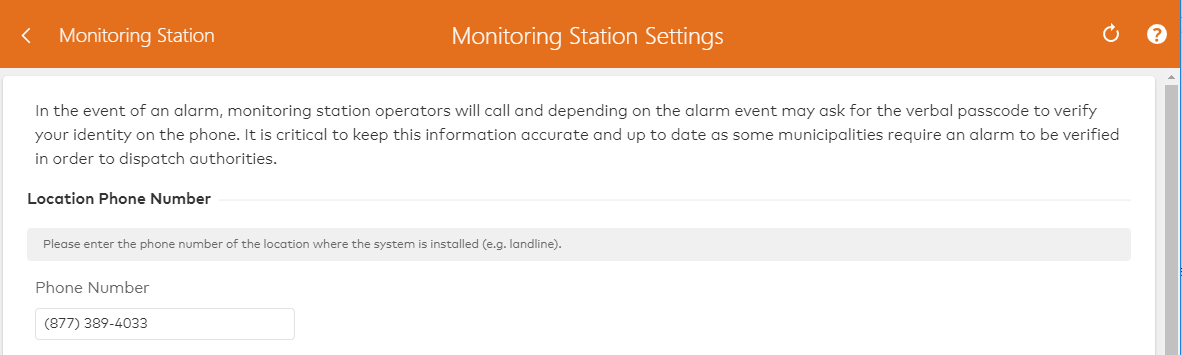
- Click to check the REGISTERING YOUR ALARM SYSTEM WITH YOUR LOCAL POLICE DEPARTMENT.
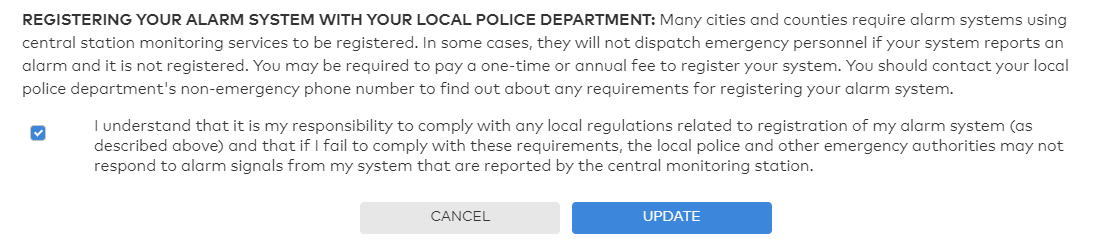
- Click Update.
To change the monitoring station location phone number using the app:
- Log into the app.
- Tap
.
- Tap Monitoring Settings.
- Tap Location Phone Number.
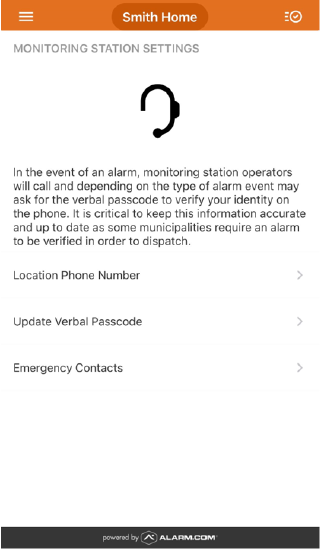
- Enter the phone number of the location where the system is installed (e.g., landline).
Note: If there is no landline on location, enter a main contact number.
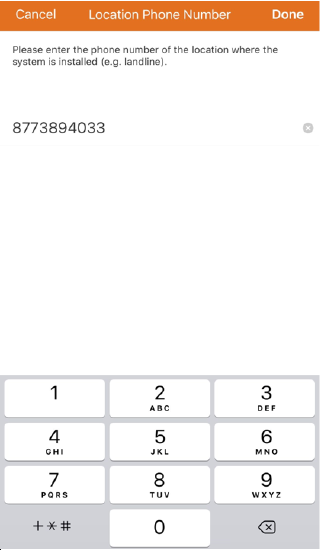
- Tap Done.