How Can We Help?
The file format of video alerts can be changed on the website. The video alert format is the type of file that gets sent to your notifications’ recipients.
Consider changing the video alert file format if you are having trouble playing video clip files that are sent to your email or phone.
Available file formats
- Windows PC (.avi)
- Macintosh (.mov)
- iPhone (.mov)
- Android (.avi)
- Blackberry (.3gp)
- AT&T iPhone (.mp4)
To change the video alert format:
- Log into the website.
- Click Video.
- Click Recording Rules.
- In Video Alert Format, click
for the desired recipient to edit.
- Using the dropdown menu, select the desired file format for the selected recipient.
- Click Send test clip. This sends the selected recipient a test clip to verify the correct format is selected.
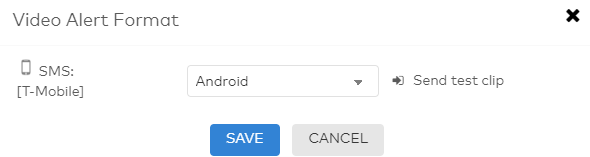
- Click Send test clip. This sends the selected recipient a test clip to verify the correct format is selected.
- Click Save.