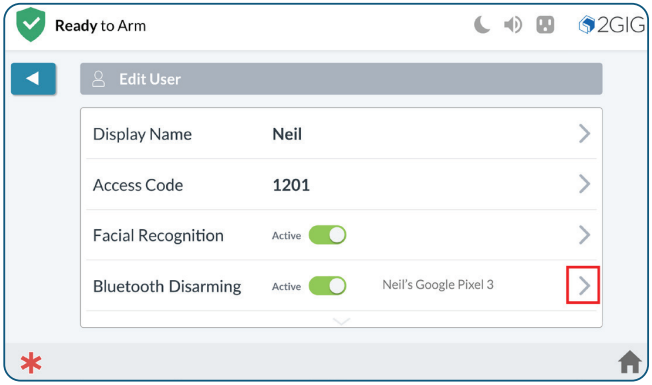How Can We Help?
The 2GIG EDGE allows mobile Bluetooth devices to be paired with the panel for Bluetooth disarm, which disarms the system from an armed away state when the connected mobile device comes within range of the panel.
When Bluetooth disarming is enabled, the arming event from the Bluetooth device appears in the event history as disarmed by the Bluetooth device’s name (e.g., partition 1 Disarmed by John Doe’s iPhone).
To enable Bluetooth disarming for a user using the 2GIG EDGE:
- On the home screen, tap
.
- Enter the installer code or master code.
- Tap Users.
- Tap
for the user to edit.
- Tap to configure Bluetooth Disarming.
- Tap Pair.
- Tap Scan. The panel will scan for devices.
- If the device is not listed, verify the Bluetooth device is set to discoverable and then tap Rescan to have the panel scan for Bluetooth devices again.
Note: If a Bluetooth device is already paired to a user, it will not appear in the list of discovered devices.
- If the device is not listed, verify the Bluetooth device is set to discoverable and then tap Rescan to have the panel scan for Bluetooth devices again.
- Tap for the Bluetooth device to pair.
- Tap Pair Device on the panel. And tap to pair the device on the Bluetooth device.
- A successful message appears on the screen once the device has been paired, tap Ok.
- Tap
 to exit programming.
to exit programming.