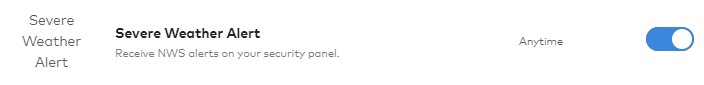How Can We Help?
Severe weather warnings are issued by the National Weather Service and provide real-time alerts to the panel when a severe weather warning is issued near a home or business. These severe weather alerts can be paused from the Notifications section on the website.
Note: The Severe Weather Alert notification cannot be deleted or edited. It can only be paused and unpaused.
If you do not see the option for Severe Weather Alert notifications on your account, contact your service provider for more information about receiving Severe Weather Alerts.
To pause/unpause Severe Weather Alert notifications:
Pausing severe weather alerts prevents new alerts from being sent to the panel. Any severe weather alerts sent before pausing the notification must be acknowledged at the panel.
- Log into the website.
- Click Notifications.
- Click the Severe Weather Alert toggle to pause/unpause severe weather alerts sent to the panel.