How Can We Help?
The battery used for a DSC PowerSeries Pro depends on the desired standby time. Use the chart in this article to determine the required battery. Battery capacity deteriorates with age and the number of charge/discharge cycles. Replace every 3-5 years.
Note: For UL installations, a sealed, rechargeable, lead-acid battery or gel type battery is required to meet UL requirements for power standby times.
Aux loading and battery selection
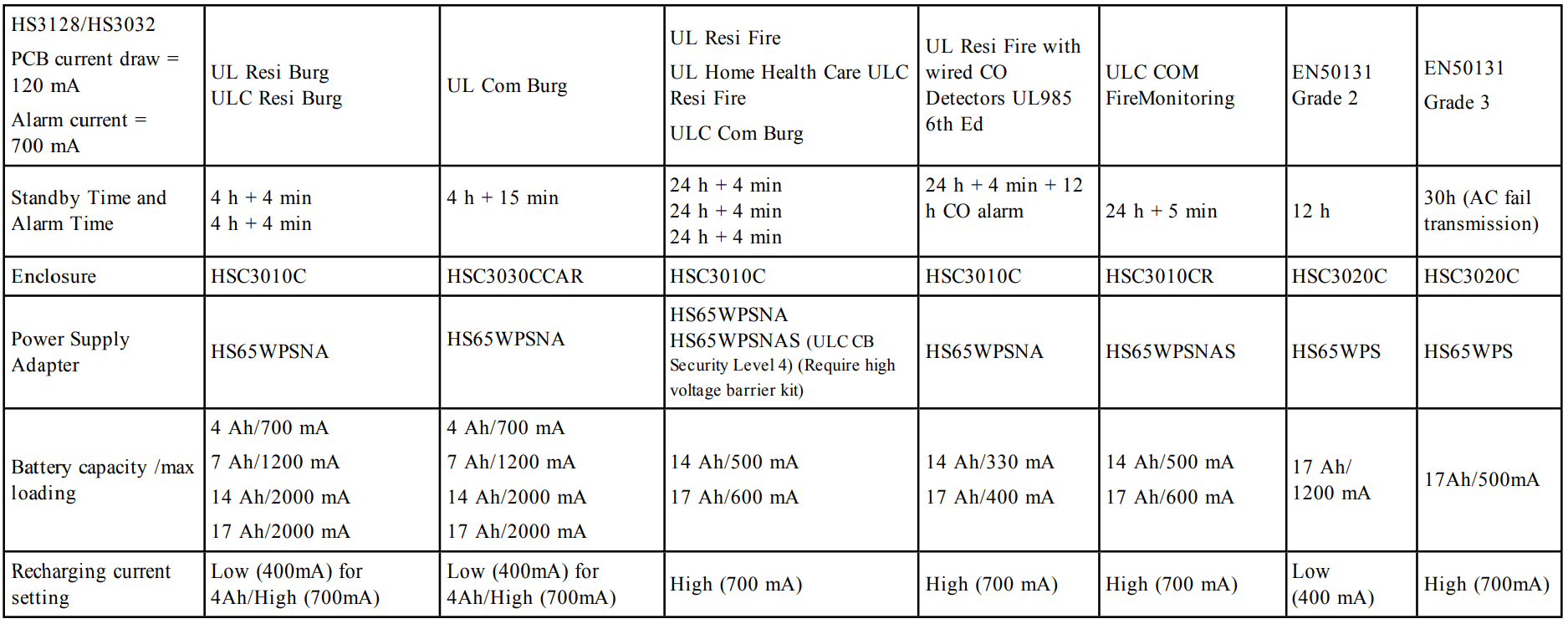
To replace the battery in a DSC PowerSeries Pro:
If desired, put the system in test mode with the monitoring station before proceeding.
- Disarm the panel.
- Power off the panel.
- Remove AC power from the panel.
- Disconnect the panel from the mounting plate.
- Unplug the battery connector.
- Remove the old battery.
- Power on the panel.
- Install the new battery by connecting the RED battery lead to the positive battery terminal and the BLACK battery lead to the negative battery terminal.
- Reconnect the panel to the mounting plate.
- Restore AC power to the panel.
Note: Verify the panel does not display a Battery Absent trouble condition. If the keypad still displays a low battery message, the new battery may just need time for the panel to recharge it.