How Can We Help?
The DSC Touch requires a special battery pack available for purchase from the manufacturer directly.
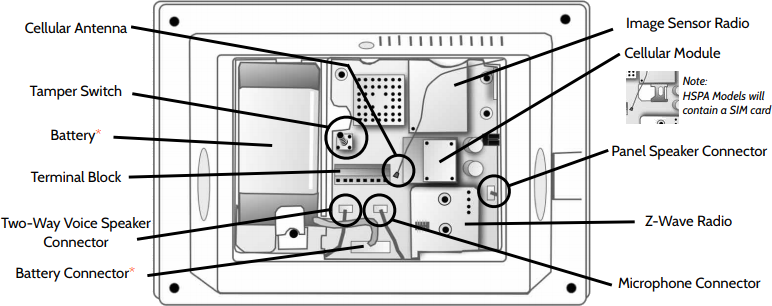
To replace the battery in a DSC Touch:
If desired, put the system in test mode with the monitoring station before proceeding.
Caution: The battery should never be disconnected without following proper power-down procedures. Failure to comply may result in data corruption, panel failure, and a void of the manufacturer’s warranty.
- Disarm the panel.
- Power down the panel.
- Tap Settings.
- Enter the installer or master code.
- Tap Power Down.
- Tap OK.
- Wait for the panel LEDs to turn off.
- Remove AC power from the panel.
- Pull the panel away from the mounting plate.
- Unplug the battery connector.
- Remove the old battery.
- Install the new battery.
- Reconnect the panel to the mounting plate.
- Restore AC power to the panel.