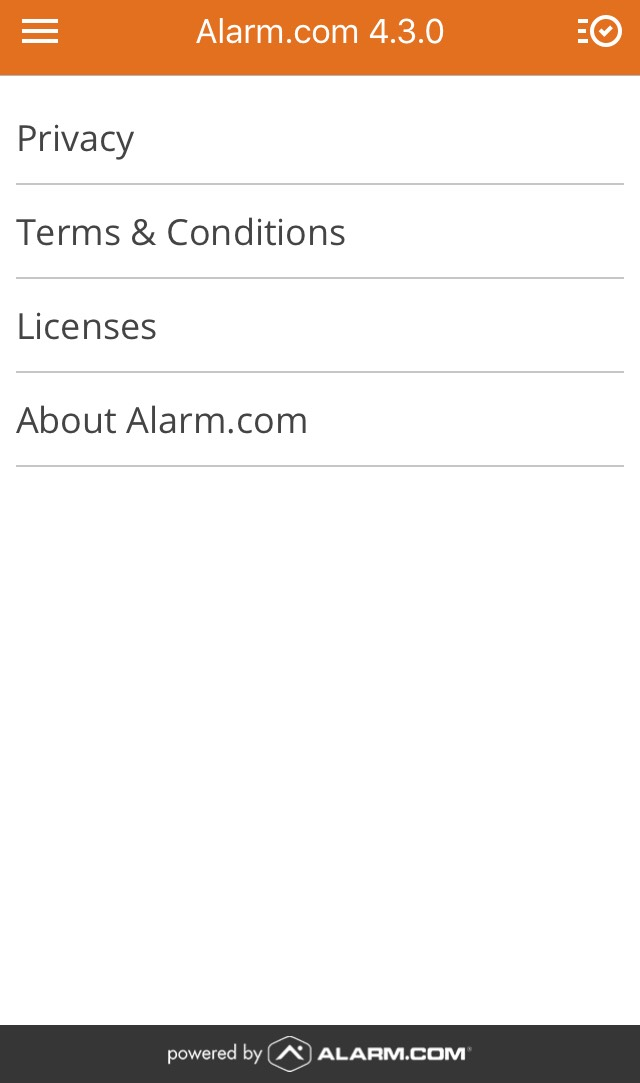How Can We Help?
Finding the app version on an Android device
- Log into the app.
- Tap
.
- Tap What’s New.
In the following image, the app version is 4.3.1.
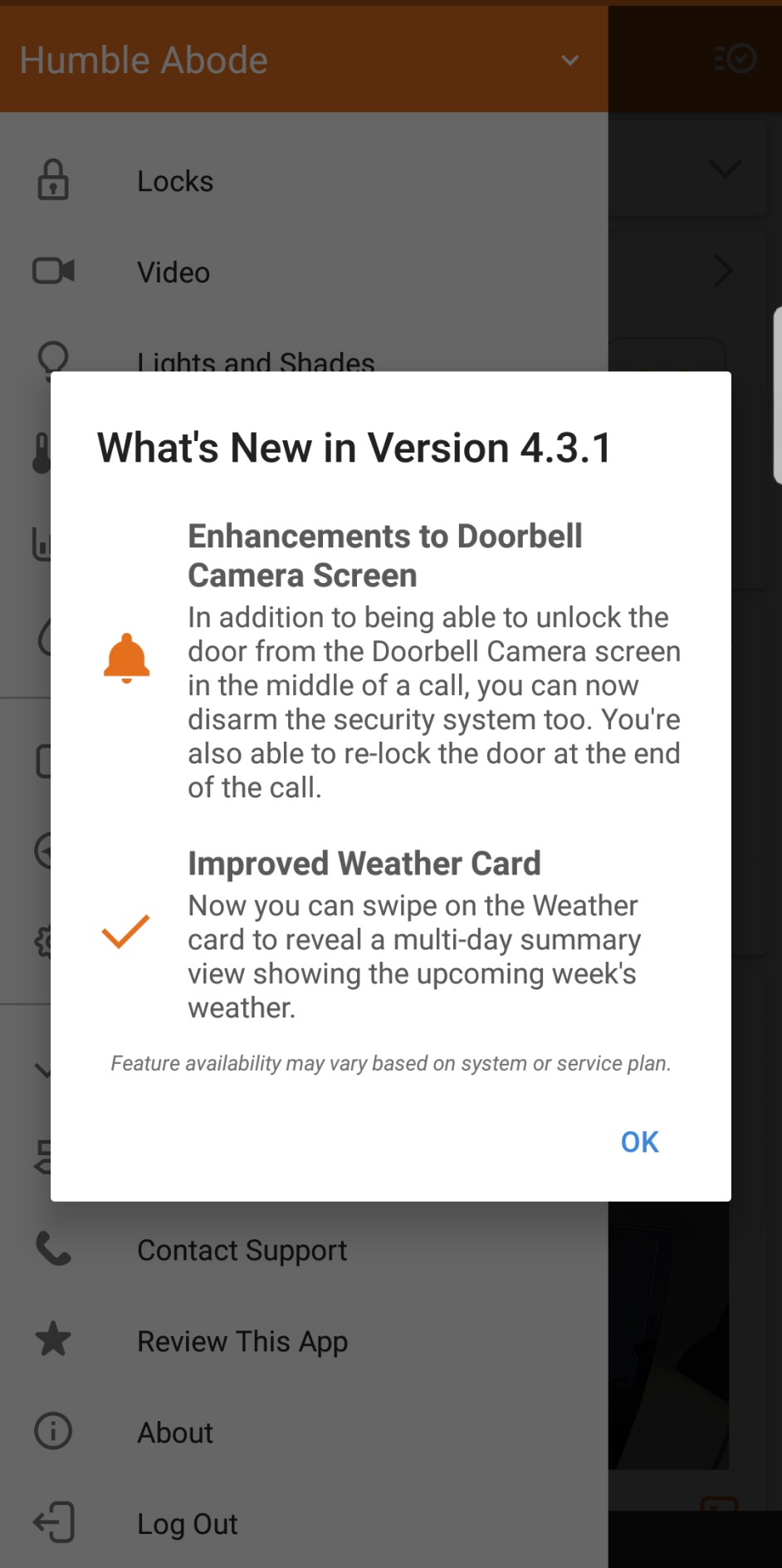
Finding the app version on an iOS device
- Log into the app.
- Tap
.
- Tap About.
In the following image, the app version is 4.3.0.