How Can We Help?
When a sensor‘s batteries are low, the panel displays a low battery alert for the sensor (unless this trouble condition has been disabled for the panel display). Notifications are also issued via the Alarm.com platform if the customer has subscribed to this notification type.
- Carefully slide the front of the Image Sensor up off of the sensor’s back.
- The entire Image Sensor back and mounting arm does not need to be removed or dismounted.
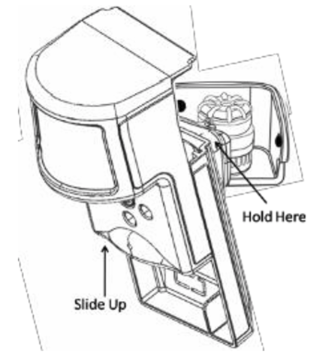
- The entire Image Sensor back and mounting arm does not need to be removed or dismounted.
- Replace the Image Sensor batteries with 2 AA 1.5v Energizer Ultimate Lithium batteries to maximize battery life.
- Using standard alkaline batteries greatly reduces the life of the batteries.
- If the battery type is switched between Ultimate Lithium and Alkaline, verify the battery type is also updated on Alarm.com. This ensures accurate low battery reporting.
- The operation of the sensor with alkaline batteries has not been verified for compliance with UL standards.
- Using standard alkaline batteries greatly reduces the life of the batteries.
- Dispose of the used batteries according to the battery manufacturer instruction or following local regulations.