How Can We Help?
The Interlogix Concord 4 uses a 60-681 (12 VDC, 4.5 or 5 Ah) or 60-680 (12 VDC, 7Ah) backup battery. The battery is automatically tested every 24 hours. Without AC power, the panel shuts down if the battery voltage falls below 10.2 VDC. Replace the battery when necessary with the same battery model.
Note: The backup battery leads must be routed along the side of the enclosure and secured with a cable tie.
To replace the batteries in an Interlogix Concord 4:
If desired, put the system in test mode with the monitoring station before proceeding.
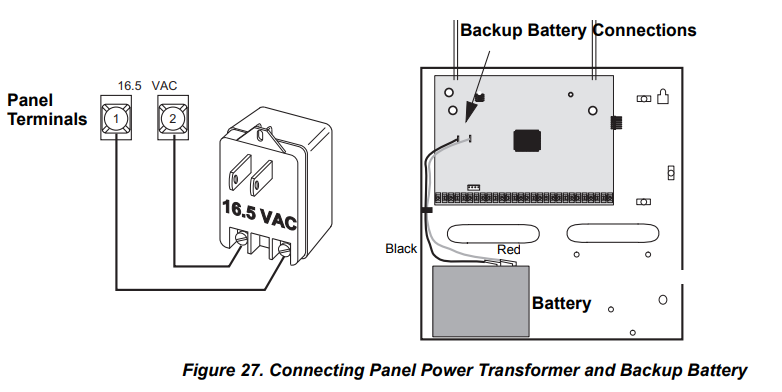
- Disarm the panel.
- Power off the panel.
- Unplug the AC power transformer.
- Disconnect the backup battery.
- Remove the old backup battery.
- Power on the panel.
- Connect the red and black backup battery leads to the lugs on the panel.
- Connect the other ends of the backup battery leads to the battery terminals.
- Plug the transformer into an outlet that is not controlled by a switch.
- Alphanumeric touchpads display ************, then SCANNING BUS DEVICES, and finally a date and time display.
Note: If alphanumeric touchpads do not display anything, immediately unplug the transformer and disconnect the backup battery.