How Can We Help?
The Interlogix Simon XTi-5 requires a 6V, 2.1Ah alarm battery.
Note: It is recommended that the backup battery is replaced every three to five years.
To replace the battery in an Interlogix Simon XTi-5:
If desired, put the system in test mode with the monitoring station before proceeding.
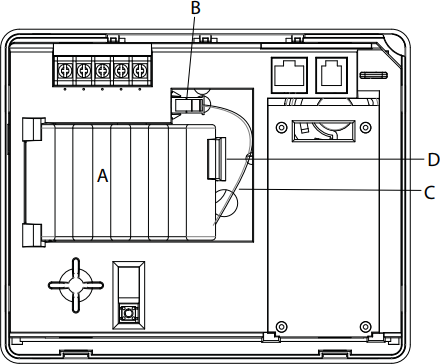
- Disarm the panel.
- Power off the panel.
- Remove AC power from the panel.
- Disconnect the panel from the mounting plate.
- Disconnect the existing battery (A in the figure above) from the battery connector (B in the figure above).
- Remove the existing battery by reaching under the battery, next to the plastic latch (C in the figure about), with a finger and pulling up.
Important: Do not try to push the plastic latch back to remove the battery.
- Insert the new battery into the battery compartment and snap into place.
- Power on the panel.
- Plug the battery connector into the panel.
- Reconnect the panel to the mounting plate.
- Restore AC power to the panel.