How Can We Help?
If the Qolsys IQ Panel 2 is disarming by itself, verify if you have Bluetooth disarming enabled. The Qolsys IQ Panel 2 has the ability to enable a Bluetooth device to disarm the system from an armed away state when it comes within range of the panel.
To verify Bluetooth disarming devices using the website:
- Log into the website.
- Click Settings.
- Click Devices.
- In the Devices window, click Devices.
- In the sensor list, verify if there are any Bluetooth Device type devices. In the following example, the Bluetooth device is named John Doe’s iPhone.
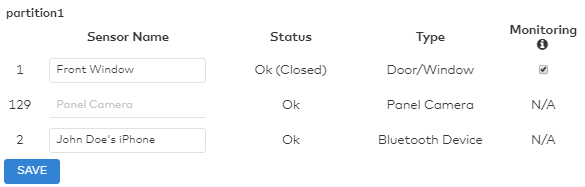
Note: To disable Bluetooth disarming devices, you must use the panel.
If the system is disarmed by the Bluetooth device, the name of the Bluetooth device displays as disarming the system in the event history as shown in the following example.
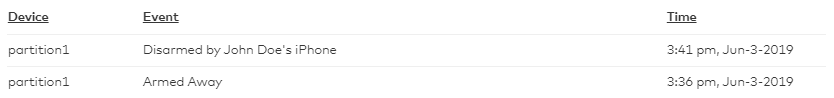
To verify Bluetooth disarming devices using the panel:
- Flick to access the settings tray on the panel.
- Tap Settings.
- Tap Advanced Settings.
- Enter your code.
- Tap Bluetooth Devices.
- Tap Edit Device.
- Verify if the device disarming the system is listed as a Bluetooth device.
- If you want to disable disarming for a Bluetooth device:
- Tap
for the device to disable.
- Using the Disarming dropdown menu, select Disable Disarming.
- Tap Update.
- Tap
- If you want to disable disarming for a Bluetooth device: