How Can We Help?
The Radio Thermostat CT110 requires four AA alkaline batteries.
Special thermostat battery cautions
- Always replace the batteries as soon as the low battery indicator displays. The thermostat is a battery powered device. You must be responsible to replace batteries before they run out. Failure to replace batteries can result in overheating or excessive cooling of your house.
- Even if the low battery indicator display does not display, you should always replace the batteries at least once a year. Replacing the batteries also helps to prevent leakage that can corrode and damage the thermostat.
- If you are leaving your home for a month or more, you should replace the batteries as a precaution against battery failure in your absence.
- Always use new alkaline batteries.
- Failing to replace the batteries, when necessary, could cause the thermostat to lose power or malfunction. If the thermostat loses power, then the thermostat will not control the temperature which could result in your HVAC system not functioning as you intended and lead to possible damage from overheating or excessive cooling.
- If the thermostat batteries fail with the heat OFF, this can result in NO HEAT and possible frozen or broken pipes and water damage.
- If the thermostat batteries fail with the cool OFF, this can result in NO COOL and could cause possible damage or excessive temperatures.
To replace the batteries in a Radio Thermostat CT110:
- Remove the back cover.
- Install four new AA batteries following the marked polarity in the battery compartments. Put the battery in negative end first against the spring, then push the positive end in.
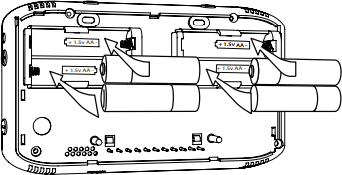
- Reinstall the back cover.
- The CT110 will power-up in the OFF mode.