How Can We Help?
Users can remotely arm and disarm separate partitions individually using the website or app.
To arm/disarm multiple partitions using the website:
- Log into the website.
- In the Security System card, click any partition.
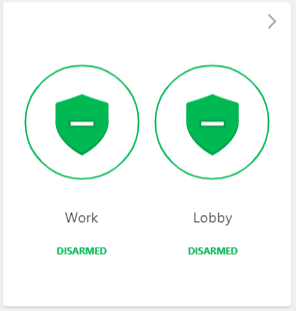
Note: The arming states can also be changed from the Partitions page by clickingin the Security System card.
- Click to select the desired arming state.
To arm/disarm multiple partitions using the app
- Log into the app.
- In the Security System card, swipe to navigate to the partition to adjust. Then tap to select the partition.
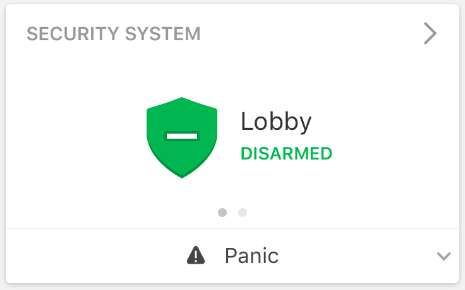
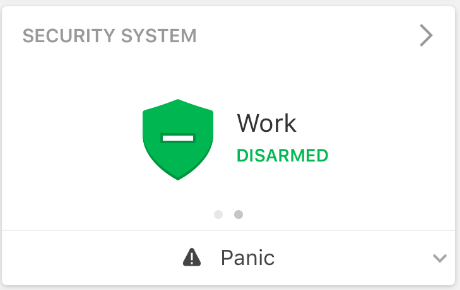
Note: The arming states can also be changed from the Security System page by tappingin the Security System card.
- Tap to select the desired arming state.