How Can We Help?
The SEM-Honeywell/ADEMCO Vista uses a rechargeable (sealed lead-acid type) 12VDC, 4Ah minimum backup battery. The backup battery typically does not need to be replaced for at least 3 years.
Note: For UL installations, use a UL listed battery backed supply. The battery supplies power to these keypads in case of AC power loss. The battery-backed power supply should have enough power to supply the keypads with the UL required minimum standby power time.
To replace the battery in a SEM-Honeywell/ADEMCO Vista:
If desired, put the system in test mode with the monitoring station before proceeding.
- Disarm the system.
- Power off the panel.
- Unplug the AC power transformer.
- Disconnect the backup battery.
- Remove the old backup battery.
- Place the new 12-volt backup battery in the cabinet.
- After all connections to the control are completed and AC power has been applied, connect the red and black flying leads on the control board to the battery.
- The panel does not power up initially on battery power only. The transformer must be plugged in first, and then connect the battery.
Important: Do not attach these leads to the battery terminals until all connections are completed.
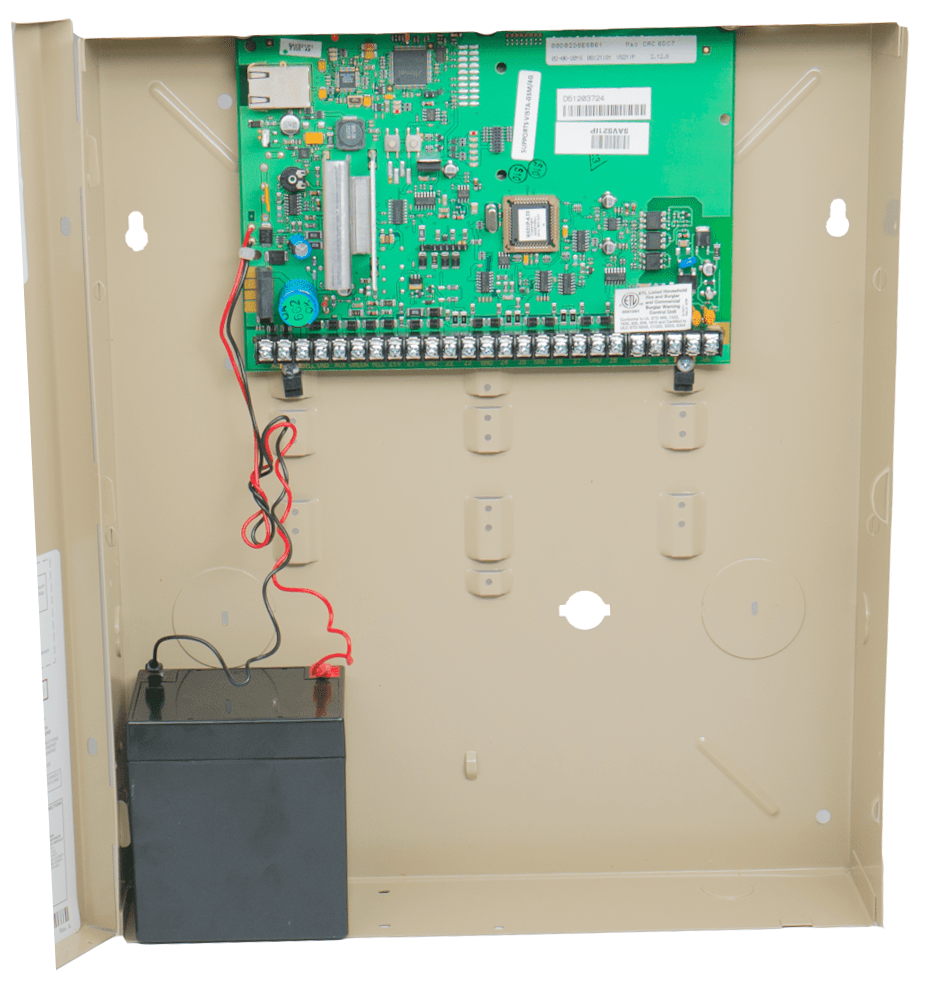
- The panel does not power up initially on battery power only. The transformer must be plugged in first, and then connect the battery.