How Can We Help?
Cameras equipped with High Dynamic Range (HDR) can show more detail in the dark shadows and bright highlights of an image. HDR is especially useful for capturing clear video in areas with harsh lighting conditions (e.g., a camera on a covered porch, under an awning, facing a bright light source, etc.).
Requirements
- 1080p Outdoor Wi-Fi Camera (ADC-V723)
- A Video-enabled account
HDR comparison
| Without HDR | With HDR |
|---|---|
|
ADC-V722W: 88º field of view, no HDR |
ADC-V723: 117º field of view, HDR |
To toggle HDR using the website:
- Log into the website.
- Click Video.
- On the Video banner, click Settings.
- Using the Video Device dropdown menu, select the camera.

- Click Video Device Image.

- Click to select or deselect HDR (High Dynamic Range).
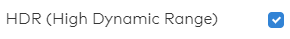
- Click Save.

