How Can We Help?
Video device firmware can be updated remotely through the device’s connection to the internet.
To update a video device’s firmware using the website:
- Log into the website.
- Click Video.
- Click Settings.
- Using the Video Device dropdown menu, select the desired video device.
- Click Video Device Info.
- Review the video device’s firmware version:
- If Firmware Version and Most Current Firmware Version are the same, your video device is up to date. No action is needed.
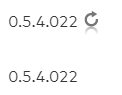
- If Firmware Version and Most Current Firmware Version are different from each other, click Update Firmware.
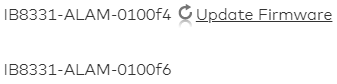
Note: If the video device is up to date, the Update Firmware link is hidden.
- If Firmware Version and Most Current Firmware Version are the same, your video device is up to date. No action is needed.