How Can We Help?
Sensors with Sensor Activity Monitoring (SAM) enabled can have a variety of statuses.
View current sensor activity using the website:
- Log into the website.
- Sensor statuses display on the Sensors card.
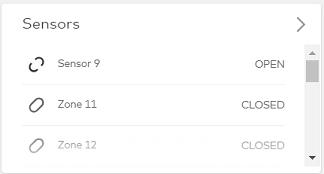
View current sensor activity using the app:
- Log into the app.
- Tap Security System.
- Current sensor activity is displayed by panel partition.
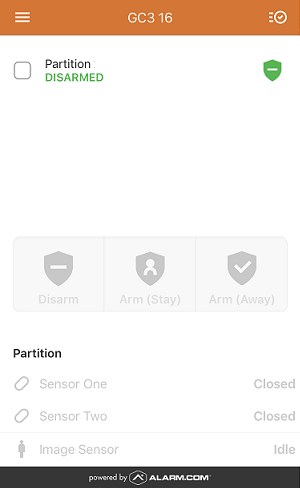
Description of sensor statuses
| Status | Description | Sensor Types That Show This Status |
|---|---|---|
| OK | No alarm, error or problem has been reported. If it is a door or window, it is closed. If it is a motion sensor, it has not been activated within the last 60 minutes. | All Sensors |
| Open | The door or window is currently open. | Door/Window Contacts |
| Activated | The motion sensor has detected activity within the last 60 minutes. | Motion Sensors |
| Idle | A motion sensor becomes idle when motion has not been detected for 60 minutes. The time shown is the time the motion last reported activity. | Motion Sensors |
| Alarm! | The sensor has been tripped and has set off an alarm.
Important: Hardwired smoke sensors need to be disarmed twice in order to reset. |
All Sensors |
| Bypassed |
A door/window sensor will be bypassed if it was open while the system was being armed (indirect bypass; usually occurs 4 minutes after the system arms). A user can directly bypass a sensor after the system is armed through the control panel. Refer to control panel operating instructions for information about bypassing sensors. When a sensor is bypassed either directly or indirectly, it is not active and therefore will not trigger an alarm even though the system is armed. To remove the Bypassed status, close the sensor and re-arm the system. |
All sensors except Fire and CO |
| Low Battery | The sensor is reporting a low battery. Carefully open the sensor cover, check the type of battery it uses, and replace the battery. | All Sensors |
| Tampering/ Malfunction | The sensor has been tampered with, or it has lost contact with the panel. If the status persists, contact your service provider. | All Sensors |
| N/A | The current state of the sensor is unknown. If this persists for a more than a few hours, contact your service provider. | All Sensors |