How Can We Help?
The light status of compatible Z-Wave devices can be viewed using the website or the app.
Important: To view the Lights card on the website, the Lights add-on must be selected on your service package.
To view the light status using the website:
- Log into your account.
- View the Lights card and current light status.
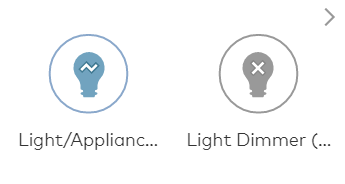
If you do not see your Z-Wave light devices on your account, contact your service provider.
To view the light status using app:
- Log into the app.
- Navigate to the Lights section of the app by either:
- Scrolling down to view the Lights card on the home screen.
- Tap
and then tap Lights.