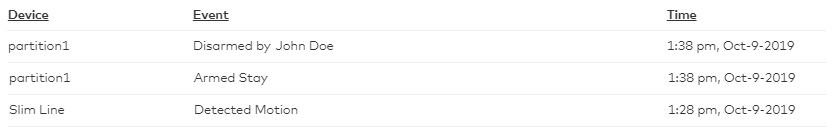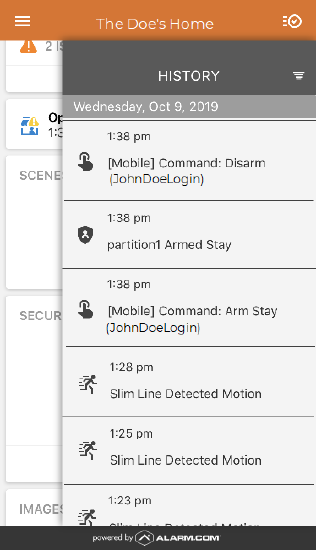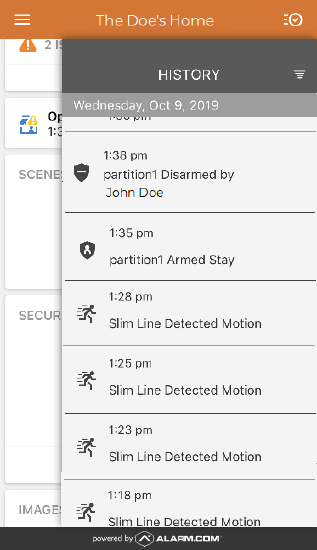How Can We Help?
When a remote command (i.e., arming/disarming, etc.) is sent from the website or app, the user’s login name that sent the command appears in the activity history.
It is recommended to create a separate login for each user who is going to be sending remote commands to the system. For more information about creating logins, see Create a new login.
For information about navigating to the activity history, see View the system activity history.
Example of activity on the website
The following is an example of how arming/disarming appears in the activity history on the website when it is armed/disarmed remotely versus locally.
| Remote arming | Locally arming |
|---|---|
| In the following example, the user’s login name sending the remote command is JohnDoeLogin.
|
In the following example, the name associated with the user code disarming the system is John Doe.
|
Example of activity on the app
The following is an example of how arming/disarming appears in the activity history on the app when it is armed/disarmed remotely versus locally.
| Remote arming | Locally arming |
|---|---|
| In the following example, the user’s login name sending the remote command is JohnDoeLogin.
|
In the following example, the name associated with the user code disarming the system is John Doe.
|