How Can We Help?
The LED on Alarm.com’s cameras indicates the current status of the camera and is a useful diagnostic tool.
For further troubleshooting, contact your service provider.
Alarm.com cameras
|
LED Color |
LED Pattern |
Meaning |
|---|---|---|
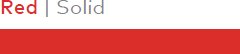 |
Solid Red | Powering up or disconnected from network |
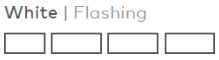 |
Blinking White |
Access Point mode |
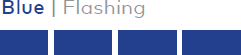 |
Blinking Blue | WPS mode (ADC-V720W indicates WPS mode with a rapid blinking green light) |
 |
Solid Blue | Privacy mode (Hold WPS button for ~1 second to turn off Privacy mode) |
 |
Blinking Green | Locally connected to router, but not internet. If this status persists, reboot the router and camera. |
 |
Solid Green | Successfully connected to the internet |
 |
Blinking Red and Green | Factory resetting or incorrect password |
2GIG HD-100
Because the HD-100 is a 3rd party device, its LEDs differ from Alarm.com cameras.
|
LED Color |
LED Pattern |
Meaning |
|---|---|---|
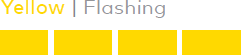 |
Blinking Yellow | WPS mode |
 |
Solid Yellow | Powering up |
 |
Fast Blinking Red | Needs IP Address (DHCP) |
 |
Blinking Red and Green | Mode selection |
 |
Blinking Green | Downloading/Installing update |
 |
Slow Blinking Red | Disconnected from network |
 |
Solid Green | Connected |