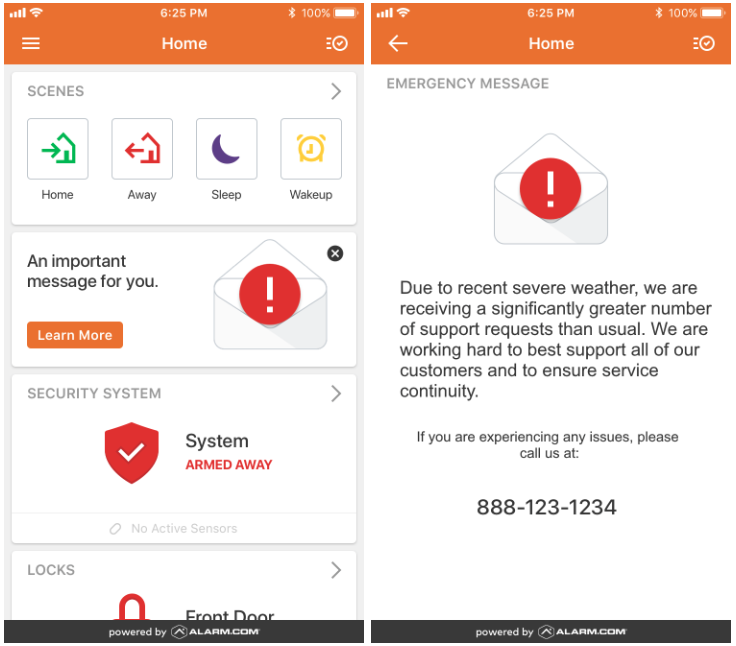How Can We Help?
An Emergency Message only displays on the app during instances when there may be a severe weather event in your state.
To view the Emergency Message on the app:
- Log into the app.
- In the card that displays An important message for you, tap Learn More.
- This opens the Emergency Message page. For further questions, contact your service provider at their provided phone number.
The following is an example of how an Emergency Message appears in the app: