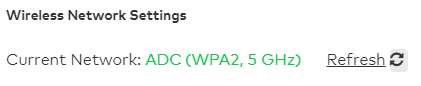How Can We Help?
You can view the frequency (i.e., whether the Wi-Fi band is 2.4GHz or 5GHz) of the network your cameras are connected to using the Customer Website and Partner Portal. Only some cameras can see the frequency of their connected Wi-Fi networks.
Note: To determine whether or not your video device has a good Wi-Fi connection, see Request a video device’s wireless signal strength.
Compatibility requirements
The following cameras can show the connected Wi-Fi network’s frequency:
- ADC-V622
- ADC-V723
To view the Wi-Fi network frequency using the website:
- Log into the website.
- Click Video.
- Click Settings.
- Using the Video Device dropdown menu, select the desired video device.
- Click Wireless Network.
- In Current Network, the frequency appears in parentheses (e.g., MyNetworkName (WPA2, 2.4GHz)).